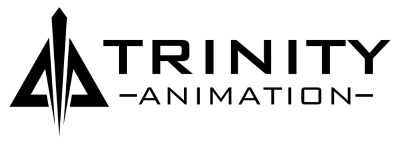iOO Office Chair Assembly and Operation- 3D Product Animation
This 3D product animation, created by Trinity, demonstrates how to assemble and operate the iOO office chair for the customers of their client, Raynor Group. Trinity Animation communicates easily understood steps using clear camera angles, movements, texts, and graphics. Viewers can quickly accomplish the construction of the office chair and learn all of its advanced features. Trinity Animation has the ability to produce photorealistic 3D models that accurately represent the iOO office chair fully in the round.

The 3D product animation begins with the demonstration of the assembly of the office chair – starting from the bottom then moving upward. Each individual piece is separately displayed during the assembly process. First, The base of the chair is presented being inserted into the casters of the wheels followed by the cylinder being inserted into the base of the chair. The next step is the assembly of the seat of the office chair. Both armrest float into view and are attached to the bottom of the seat where a screw holds each one in place. The backrest is then attached to the bottom of the seat where four screws are inserted to secure it. Finally, the bottom of the seat is the placed onto the cylinder attached to the base of the chair which completes the assembly of the iOO office chair.


After the assembly of the chair, the 3D product animation demonstrates how it operates. Each lever maneuvers in different directions and accomplishes different tasks. In order to communicate this concept, Trinity artists decided to divide the screen into two separate shots – one shot being a third of the screen and the other shot being the remaining two-thirds of the screen. A close-up shot of the lever underneath the seat is displayed on the smaller portion of the screen. On the rest of the screen, a full shot of the office chair performs the adjustments that the lever provides. The first lever demonstrated raises and lowers the seat of the chair, followed by the lever that adjusts the seat slide depth. The next lever demonstrated is the back tilt and back raise features. The camera zoom and the angle is then adjusted to reveal the armrest maneuvers accordingly. Lastly, the lumbar backrest flexibility feature is presented.



Text is displayed in almost every shot clarifying each step and informing viewers about measurements. 2D graphics are also included to inform and engage the viewer . For instance, throughout the entire animation arrows pleasantly swoop into and out of each scene indicating the direction in which a lever moves or how a feature operates.
Compared to other options such as live footage or an instruction manual, Trinity’s 3D product animation communicates the assembly and features of this office chair in the most understandable way. Through 3D software, Trinity Animation produces realistic textures, professional lighting, unique camera movements, engaging 2D graphics, and accurate movements of the chair.
Applied Workspace reminds us that many people spend six to ten hours a day in an office chair. The chair in which you spend your day can affect your neck health as well as your lower back health over long periods of time. They list the following factors as some qualities to look out for in a good ergonomic chair.
Seat Height and Width The seat height of your office chair should be fully adjustable and positioned so that your feet rest flat on the ground with your thighs resting horizontally. The width of the seat cushion should also allow you to sit with your back resting against the backrest with around four to eight centimeters (1.5 to 3 inches) of space between the backs of your knees and the seat.
Lumbar Support Your back is designed to curve through the length of your spine, so a good ergonomic chair will have an adjustable back that mimics the curves of your lower back perfectly, preventing you from slouching after prolonged periods of sitting down.
Armrest The armrests of your seat should be adjustable allowing you to sit comfortably with your shoulders in a relaxed position. Your elbows should be able to rest on the armrest; however your lower arms and wrists should not be resting on the arms while you are typing.